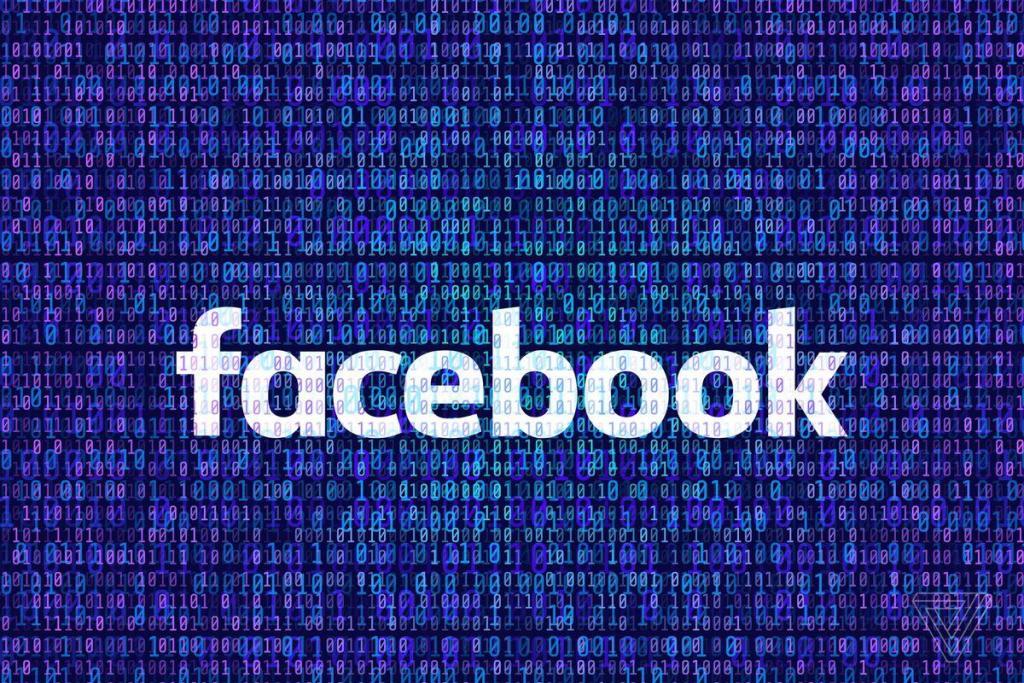Facebook is the biggest social network in the world. Advertising on this network is, therefore, a significant way of connecting with your followers. To get the most out of Facebook advertising, understand the diverse types of Facebook Ads and targeting options. This article presents you with all you need to know.
Types of Facebook Ads

Image Ads
Image ads are important basic Facebook advertising tools. Although they may look simple, they aren’t boring. You can simply create one by improving an existing post using an image from your FB Page.
Video Ads
You can make Video Ads run in News Feed & Stories. Or better yet, you can let them appear like in-stream Adverts within longer FB videos. Video Adverts can show your product in action or your team. You can additionally come up with GIF-like graphics to capture attention.
Video Poll Ads
This is a mobile-only and new Facebook paid ads type. According to Facebook’s previous data these Ads are more effective in boosting brand awareness than conventional video Ads.
Carousel Ads
A carousel advert utilizes up to TEN videos or images in showcasing your commodity or service. You can utilize a carousel ad to highlight various benefits of a product or several various products. Or you can utilize all the images together to come up with one big panorama photo.
Slideshow Ads
These Ads help you create short video adverts from a set of text, still photos or existing video clips. The slideshow ads possess a visually attractive motion and load fast even for individuals on weak internet connections. They are an easy and low-impact means of capturing attention.
Collection Ads
Collection Ads are Facebook paid Ads offered on mobile devices. They let you showcase 5 products that customers can click to purchase. The Ads pair with Instant Experiences to let people buy your commodities without ever leaving FB.
Instant Experience Ads
These Ads previously Canvas are full-screen ads form that loads 15-times faster compared to a mobile site outside of Facebook. Instant Experience ads allow people to access instant mobile content.
Lead Ads
With lead Ads, it’s easy for people to provide you with their contact info without much typing. They are an incredible way of feeding your sales funnel. Lead Ads are solely available for mobile gadgets.
Dynamic Ads
Dynamic Ads let you promote targeted commodities to those customers likely to develop attention towards them.
Messenger Ads
Messenger Ads help you reach the 1.3+ billion Facebook users every month. You can simply choose Messenger as the desired placement when creating your Advert. These Ads have a call-to-action key that opens a conversation with your FB Page. This way, your followers can have a direct conversation with you or your team.
Stories Ads
Stories Ads are full-screen and vertical video presentations. Here, you can optimize the real estate of the screen without the expectation that viewers will turn the screen. The Stories Ads have proven to be very effective in increasing the sales volume.
Stories AR Ads
Augmented Reality (AR) ads make use of features such as animation and filters to let people interact with your product. This is a brand-new Facebook ad format. Nevertheless, 63 percent of internet users in the U.S. have already tried the experience.
Payable Ads
Last but not least, payable Ads is another brand-new format that includes interactivity. Here, you come up with a game experience which encourages individuals to interact with your inventive content.
How to Advertise on Facebook

Step One: Choose your objective
Log onto Facebook Ads manager and choose the campaigns tab. Click Create for a new Facebook Ad campaign. Facebook provides 11 marketing objectives depending on what you need your Advert to achieve. You can see how the objectives align with business goals here https://blog.hootsuite.com/how-to-advertise-on-facebook/. Pick a campaign objective depending on your goals for this specific Ad.
Step Two: Name your campaign
Scroll down and name your FB Ad campaign. Choose whether to run a split test (A/B split test) and whether to power up budget optimization. If you are utilizing multiple Advert sets, this option can be very beneficial.
Step Three: Set up your Ad account
If you already have an account, you can click on ‘move to the next step’ button. However, if you’re new to FB advertising, click Set Up Ad Account. You’ll be asked to enter a few key details and create an Ad account. Do it wisely and click Continue
Step Four: Target your audience
Name your Facebook Ad campaign and choose the page you want to promote. Scroll down to start building the target followers for your Advert.
Begin by choosing your target location, gender, age, and language. While you do this, pay attention to audience size indicator which gives you a sense of potential Adverting reach.
You now need to do a detailed targeting. Effective targeting boosts your ROI. To make your followers as particular as possible, you have 2 fields here:
Detailed targeting: You can utilize this field to particularly include or exclude individuals based depending on demographics, behaviors, and interests.
Connections: Target or exclude individuals that already have a connection to your FB Page or an event you managed.
Step Five: Choose your Facebook Ad Placement
Scroll down and choose where your Adverts will appear. If you’re a new Facebooker user, choose Automatic Placements. When you choose this option, Facebook is going to auto place your Adverts across Instagram, Facebook and Messenger. It’ll also place the Ads on the Audience Network any time they are probable to get the ideal results.
Step Six: Set your Budget and Schedule
Here, decide on the amount you want to invest in your FB Ad campaign. You can pick a daily or long-term budget, the set the initial and end dates. This is especially if you would like to schedule your advert later on. You can as well opt to make it live immediately or incorporate an optional expense and bid control.
Step Seven: Create your Ad
First, select your Advert format and enter the text & media components for your Advert. The available formats are going to differ depending on your campaign objective. Using the preview tool, ensure your Ad is good looking for all potential placements. After that, submit your order by clicking the Confirm button. Wait for an approval email from Facebook.
Facebook Ad Specs
There are lots of details you need to consider before your images and videos are ready for FB Ads. Since these details change often, keep yourself up-to-date with the recommended Facebook Ad sizes.
Text & Objective Specs for Facebook Ads
To come up with the ideal Facebook Ads, you must observe the acceptable character counts. You additionally require understanding the types of FB Ad work with each of the aforementioned advert campaign objectives.
5 Great Tips for Running Facebook Ads

- Experiment with audience targeting: You can begin with a small audience and then increase it gradually. Include one interest category at a time. Further, you can utilize audience targeting to come up with various Ads for groups connected to diverse business goals.
- Use the Facebook Pixel: Installing Facebook Pixel is important. It will give you access to tracking and advertising data when you’re ready to optimize your Facebook Ads.
- Use high-quality images and video: Mind the visuals you use on your Ads. They are what will first grab the attention of the viewers. And, they will also make the best impression.
- Test everything: Don’t make assumptions about what’s going to work and what will not in your FB advertising. Every time you want to do something new, test it against your earlier Ads to see if you’re making improvements.
- Track and Maximize Performance: Keenly track and see how your campaigns are performing in the Facebook Ads Manager interface. If a particular campaign is not doing well, invest in a better performing ad. If you are just getting started, you can run lots of Ads with small audiences and budgets. After you have determined what is best for you, utilize the winning advert as your basic campaign.
Facebook Ad ideas
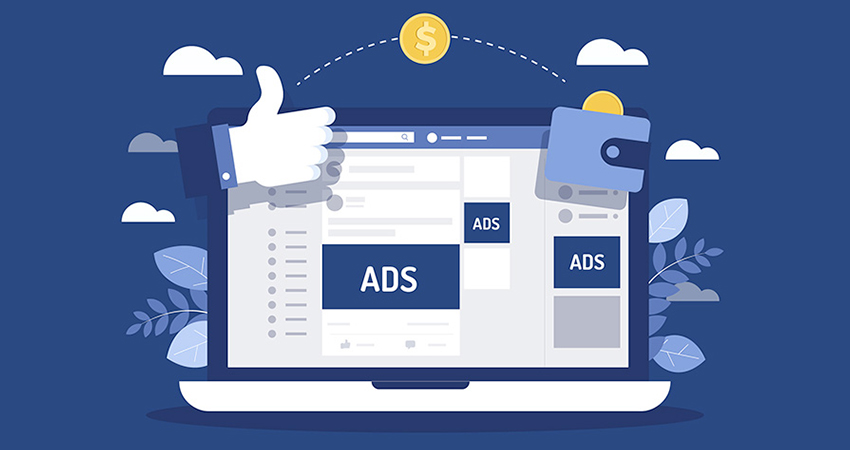
You may be ready to get started but don’t know what you ought to promote with your FB Ads. Fortunately, below are 3 campaign strategies for you:
1. Convert a proven piece of content into a video Ad
Every brand possesses some pieces of content which drive the highest traffic each month. Creating a short video by modifying that content can help repackage top content for the ideal Facebook Ads.
2. Drive a direct Sale
If you have a reputable brand and a good commodity, Facebook won’t fail to generate direct sales.
3. Think beyond the web
Don’t restrict your Facebook Ad strategy to online sales. You can market offline purchases or drive individuals to an offline event. Make use of the engagement objective to boost even responses on FB or conversation objectives to increase sales volume.
Moreover, you can take the advantage of the lead generation objective. This will bring people to your dealership or store to interact with your commodity in person
Tip: Facebook lets you track offline conversations for you to know the effectiveness of Ads which generate sales offline. Additionally, you can utilize this tracking info to create custom audiences of individuals that interact with your product offline. This way, you can target them more effectively with future Adverts.