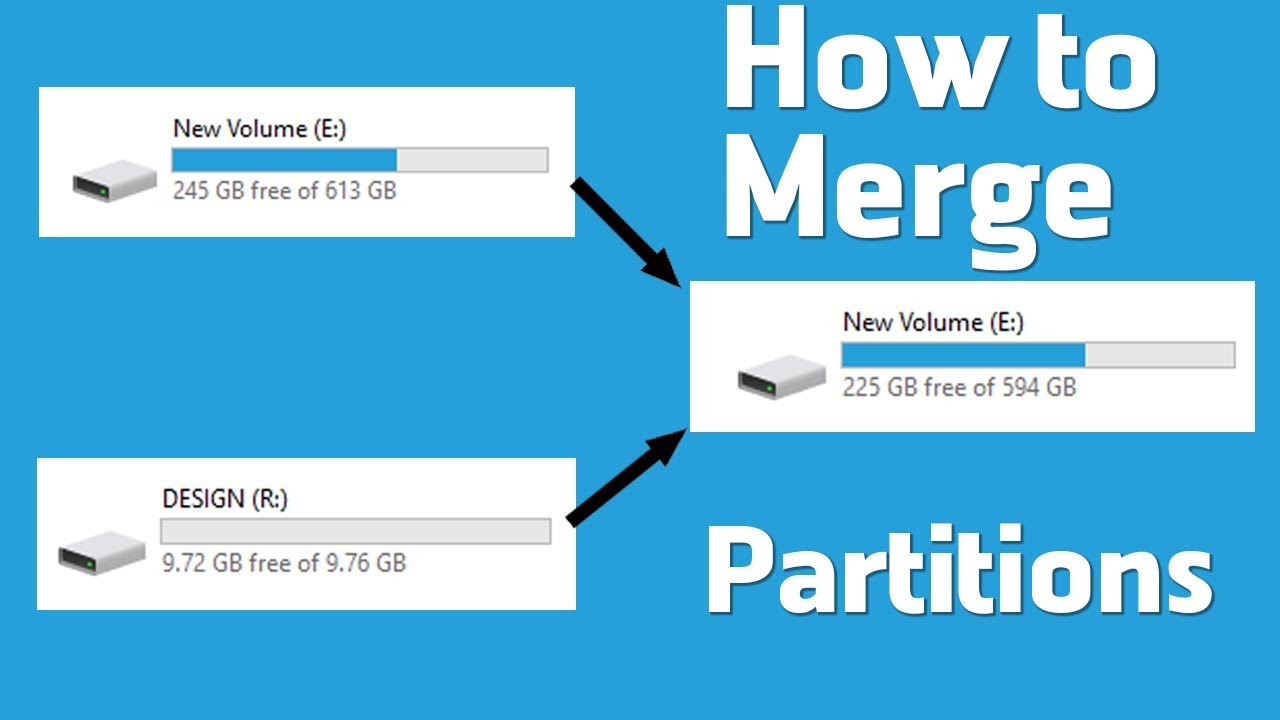Many of you may not know but you can merge partitions without losing your data. However, you need to know the right method to do so. With the help of a disk manager, you can easily create separate backups for all your partition files after which you can delete the partition and then move the space to another one. This way you don’t have to risk losing your data. In this article, you will find all the details you are looking for to merge partitions successfully.
There have been many instances where users have deleted their partition accidentally. If you are among those countless number of people looking for a way to recover their deleted partition, you are lucky to have found us. In this article, you will also get to know how to recover your lost data using a recover RAW partition software. Not just that, but we will also recommend you one of the best-damaged partition recovery software as well.
How to merge partitions without losing your data?
In order to merge partitions, you need a powerful disk management system. You can look for reliable options on the net and then download one of them to get started. Once you have successfully installed a disk management system on your device, you can follow the steps in order to proceed ahead.
Launch the program and then enter the disk management system. Click the option ‘start partition genius’ in order to begin the merging process.
3 steps to merging partition:
- Choose a disk and a partition that you want to combine with another one.
- Now click on the option ‘partition management’ and then hit the ‘merge’ button.
This will get your work done within no time. If you wish to merge partition of your external hard drive, you need to first plug-in the device with your PC and then go the disk list of the tool to find the device. The rest of the steps are the same as mentioned above.
Once you merging is done, all your data will be moved into a folder within the other partition. You can merge partitions that are next to each other. However, you should not try to merge two compressed partitions or two operating system partitions. In case, you want to merge two adjacent NTFS partitions make sure that they are of the same type and also have the same size.
Recovering Lost or Deleted Partition
Many times users end up deleting a partition by mistake. This may cost you, all your saved data. What do you do in such a situation? You can make use of a free raw partition recovery software in order to get your lost data back. In this case, Recoverit Data Recovery Software is the best option you can avail. With the help of this damaged partition recovery free software, you can get your lost data back from even your external hard drive. For the ones who are in search of a powerful and reliable data recovery tool, can surely opt for this option. Also, the software is supported by both Windows and Mac operating systems.
Here are the steps you need to follow in order to recover your lost partition data using Recoverit Data Recovery software.
1. The first thing you need to do is download the software and install it in your device. Users should be informed that the software is available for free.
2. After launching the software on your device, you need to select a recovery data mode. To proceed ahead select the lost partition and then click “Start” button.
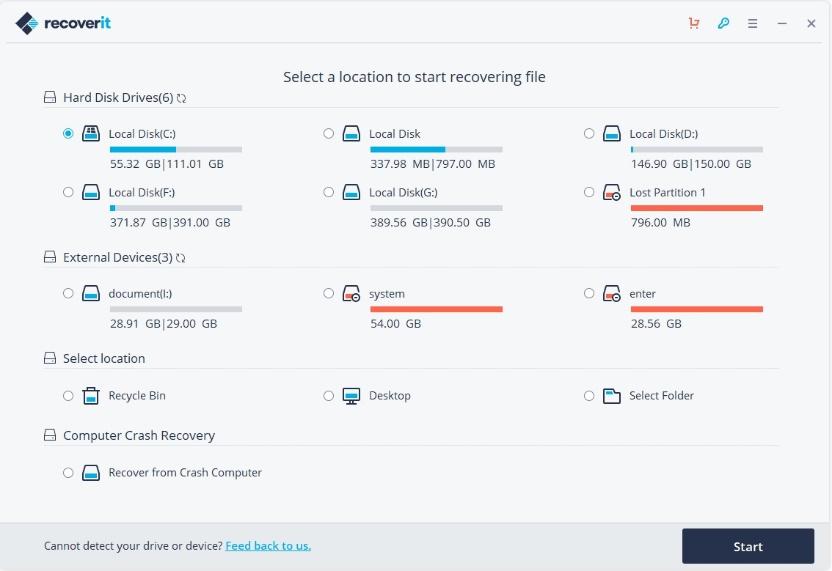
3. This will start the scanning process to look for the files that have been deleted from the lost partition. In case, you are not able to find the files you want, you can opt for deep scanning.
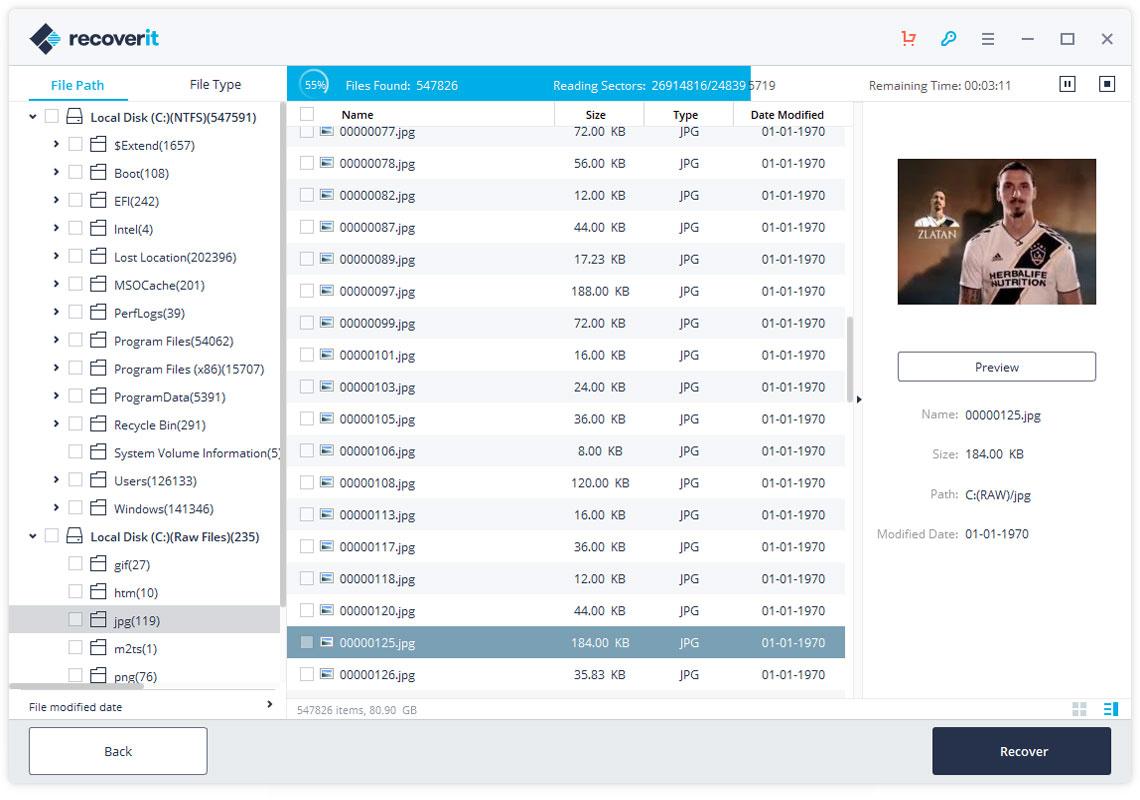
4. After the deep scan is over, a list of all the lost files will be shown to you in the preview mode. Select the files that you want to keep and select the ‘recover’ button in order to complete the process.
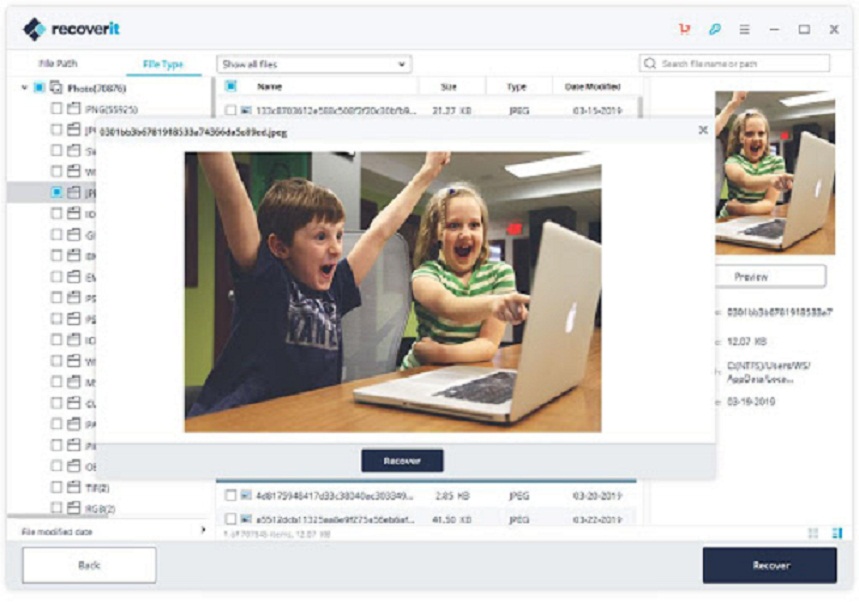
It is advised for you to not save any data on the lost partition. Instead, you should get a safe storage media to keep your files safely.
Now that you know how to merge partition safely, it should be easier for you to complete the process. Also, you can use the Recoverit Data Recovery software in case, you have deleted a partition from your device. This is one of the most powerful data recovery tool you will find out there.