More and more jobs are moving into remote spaces, and the amount of time spent online is steadily growing. It’s not only work but also leisure activities that keep us permanently logged on. Since all this time online is unavoidable for many of us, it’s essential to simplify and declutter our digital lives. Doing so will make it far easier to maintain efficiency and enjoy a stress-free experience with our tech.
With this in mind, here are five tips for achieving a clean, streamlined, and enjoyable online experience:
Outsource Repetitive, Time-Sucking Tasks
Repetitive, time-consuming tasks hinder your productivity. While they may be essential, these nitty-gritty jobs keep you from doing the more valuable revenue-generating tasks. Removing the time-hindrance by outsourcing simple, repetitive tasks can drive productivity up, pushing your business forward despite the added cost.
Another great way to drive productivity and minimize costs is by establishing a virtual office, which gives your business a professional front-end appearance. The beauty of a virtual office is that they generally come packaged with a virtual receptionist and other services that help you take care of some of those repetitive tasks described above. So, you can achieve a lot through this simple and cost-effective move.
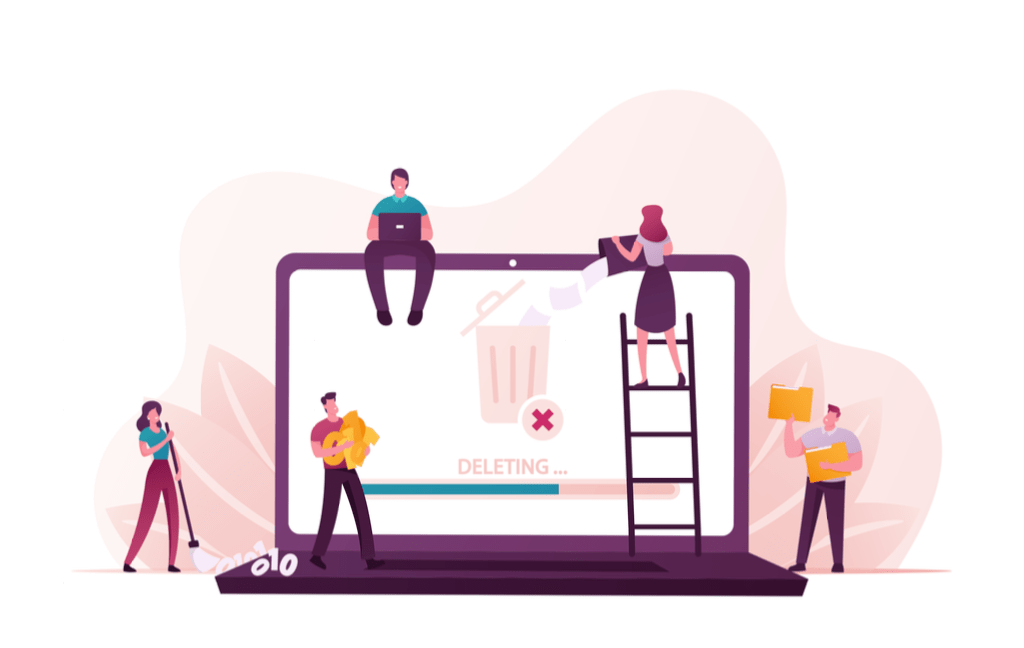
Get A Great Workflow Platform
Workflow platforms prevent you from having to scroll back in your emails and go through old messages to keep track of work and client conversations. The only trick is that you have to use the platform correctly. A great example of a workflow platform that integrates with your existing systems and email server is HubSpot.
You can also utilize work management software (that doesn’t integrate with your existing systems), like Asana, Monday.com, or Trello. With these platforms, you can keep track of your progress on various jobs and ensure you meet deadlines with ease, keeping your online work diary perfectly neat.
Clear Your Desktop
If you’re in a hurry to create a sense of order, create a folder on your desktop and name it “Desktop.” Drag and drop everything that is on your desktop into the folder. When you have time, go through the files and folders you no longer need and delete them so that your computer can run quicker and you can easily find the programs and the folder you use daily. A neat desktop is as important in the virtual world as it is in the real world.
Try New Applications To Bookmark Important Online Resources
Flipping through tabs on the internet can feel similar to paging through a big book with lots of different ideas. Some pages you’d like to reference again and again, while others don’t interest you at all. Wouldn’t it be useful to be able to add bookmarks in a way that helps you categorize everything with a high degree of accuracy? Believe it or not, there are tools you can use to save whole pages or specific sections, all while organizing everything according to subject matter. Evernote is just one example of an app that allows you to keep your online bookmarks neat, referenced, and easy to find.
Categorize Your Inbox With Folders
Nothing stirs dread like opening an inbox brimming with unread emails that require your attention. Categorize your emails according to subject matter, sender, urgency, or importance, and deal with one category at a time. This tactic removes the sense of overwhelm and dread. It also helps you reference and source particular emails with greater efficiency, keeping your online life simpler and neater.
Follow the tips above, and you’ll soon be enjoying a smooth and efficient digital life.

